Creating and Automating Fund Factsheet Production
InvePress fund blocks let you build and automate data-rich fund factsheets with performance charts, breakdowns, ratios, and fund key metrics using the WordPress block editor.
Each block offers full flexibility to adjust the data range and type, ensuring seamless alignment with the fund’s branding. No coding, no shortcodes – just intuitive options built directly into the WordPress block editor.
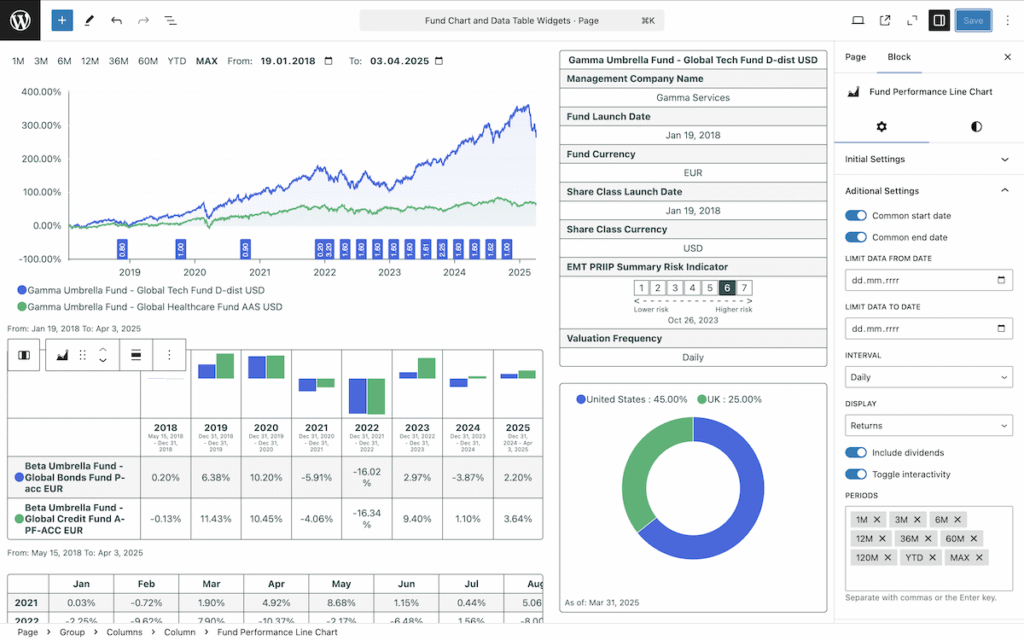
To create fund chart or data table open a post or page in the WordPress editor and click Add block.
- Select the fund block you need – just start typing its name, or find it in the Widgets section.
- Enter the fund name(s) to fetch the data.
- In the right panel in the block settings, adjust the data parameters and presentation style.
- Save and publish. The block will automatically update whenever the fund data in the database changes.
Within the WordPress admin panel, imported data from openfunds standard compatible files can be reviewed, edited, and adjusted, allowing asset managers to ensure the accuracy of all fund data before it is displayed in reports. The intuitive interface allows users to make changes without requiring technical expertise, making it simple to maintain the integrity and correctness of the information.
One important thing to remember: the list of available funds and benchmarks in blocks is based on Share Classes, no matter whether the data is related to the fund level or the share class level, so they must be configured first in the WordPress Admin Dashboard under Funds > Share Classes.
Using fund blocks on an interactive fund factsheet page
When building a dedicated page for an interactive fund factsheet, fund blocks provide a dynamic and always up-to-date fund overview.
These pages typically benefit from displaying the latest available data, without the need to specify a fixed date range. This is perfect for showcasing ongoing performance, current allocations, or key fund facts.
Examples of how blocks are typically used on fund pages:
- Use the Fund Performance Line Chart or Bar Chart to show real-time fund performance vs. benchmarks.
- Add a Fund Performance table to present returns over various standard timeframes (e.g., YTD, 6M, 1Y, 5Y).
- Include Fund Breakdowns (table or chart) to visualize the current asset allocation.
- Display static fund details (e.g., inception date, management fees, ISIN) using the Fund Facts block.
- Add Fund Ratios and Dividends blocks for deeper analytics and distribution history.
Since these pages are intended to always reflect the most current data, no special date configuration is required – simply leave the limit date settings empty.
Using fund blocks in posts, periodic factsheets, and date-specific content
Fund blocks are equally powerful when used in blog posts, performance commentaries, or date-specific reports. In these cases, it’s important to lock the data to a specific time period to ensure historical accuracy and consistency.
There are two main options for setting the data range in each block:
Custom date range
Useful for reports or posts analyzing a specific period (e.g., Q1 results, Jan–Dec performance, or special market events).
You can define a start and end date, ensuring the chart or table reflects exactly the timeframe you’re discussing.
Automatic end-of-period snapshot
Ideal for generating consistent, repeatable reports like monthly updates, factsheets, or quarterly reviews.
Use the settings panel to limit data to the end of a selected period — last week, month, quarter, or year. The block will then automatically pull data as of the close of the selected period.
This makes it easy to publish analytical content without worrying about the data shifting over time. The visualizations stay aligned with the context of your writing.
Creating print-ready fund factsheets
To create a print-ready factsheet, use the Fund Report block.
- Navigate to WordPress Admin > Pages > Add New Page.
- Click Add Block and select the Fund Report block.
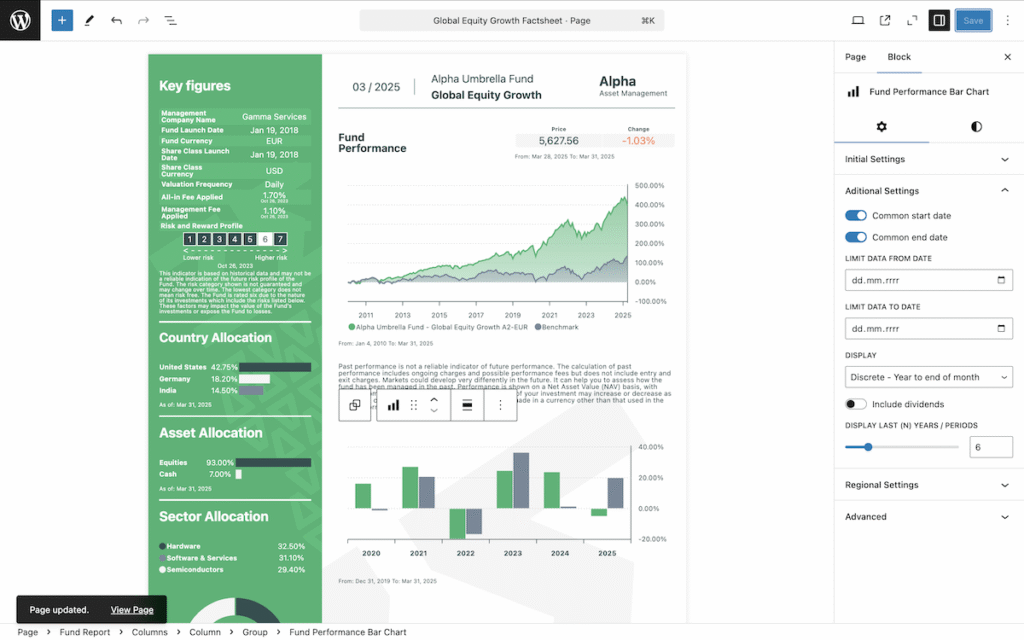
This sets up your first page. In the right sidebar, choose your format and page orientation. You can repeat this process to add additional report pages. Within the Fund Report block, use built-in WordPress blocks to structure your layout. The following blocks help you achieve a clear and professional look, suitable for standard printed factsheet formats:
- Columns block: Helps structure the layout by dividing the content into sections.
- Cover block: Adds a background with text overlay for a professional look.
- Image block: Allows you to insert fund logos, graphs, and other visuals.
- Group block: Helps combine multiple blocks into a unified section for easier styling and formatting.
- Heading and paragraph blocks: Organize textual content clearly with headings and descriptive paragraphs.
- Separator block: Adds visual dividers to improve readability and layout structure.
The page containing the Fund Report block can serve as a digital fund factsheet. Simply publish the page and share the link. You can also use it to export the fund factsheet as a PDF.
- To export as PDF click View Page.
- Use your browser’s built-in Print/Save to PDF feature (tested in Chrome, Firefox, and Edge).
- Select Save as PDF, adjust the page settings to report format, and enable Background Graphics/Print Backgrounds while disabling Print Headers and Footers.
Multilingual support and translations
InvePress fully supports multilingual capabilities, allowing for importing of multilingual openfunds standard data files. The plugin enables you to manually select the language for the blocks, ensuring that fund factsheets can be created and managed in different languages. This allows for localized versions of reports, making them accessible to a global audience.
Adding disclaimers
To add disclaimers, you can use standard WordPress blocks like Paragraph and take advantage of the reusable blocks (sync patterns) feature. This allows you to create global disclaimer templates that can be reused and synchronized across multiple factsheets.
Learn more about Sync Patterns [here].
Approvals and access control
To streamline the approval process, you can use WordPress’s built-in page status features:
- Private: Visible only to site admins and editors.
- Password-Protected: Accessible only to those with the password.
Fund Performance Line Chart
Fund Performance Line Chart block displays fund performance over time, with options for prices, returns, or 10k growth. Compare funds and benchmarks. Returns auto-calculate.
Fund Performance
Fund Performance block is a structured table of fund returns over various timeframes, with automatic updates.
Fund Performance Bar Chart
Fund Performance Bar Chart block compares fund performance across different periods or against benchmarks.
Fund Breakdowns
Fund Breakdowns block shows fund allocation details (e.g., asset classes, sectors, and regions) in a powerful table format. The allocation type is flexible and reflects the Fund Ratios and Exposures Field Name defined in the openfunds standard.
Fund Breakdown Chart
Fund Breakdown Chart block provides a visual representation of fund allocations using pie, donut, or bar charts.
Fund Facts
Fund Facts Table block displays key fund details like inception date, management fees, and minimum investment. A list of supported facts fields on the fund level can be found [here], and on the share class level [here].
Fund Ratios
Fund Ratios table block lists key fund ratios. A list of supported ratio fields can be found [here]. Additionally Fund Ratios block automatically calculates Alpha, Beta, R², Tracking Error, Standard Deviation, Sharpe Ratio, and Information Ratio.
Fund Dividends
Fund Dividends table block lists historical dividend payouts, yields, and ex-dividend dates.